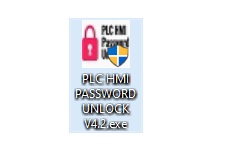Delta PLC Password Unlock Software Free Download and Practical Tips
Understanding Delta PLC Password Unlock Software
Benefits of Delta PLC Password Unlock Software
Using Delta PLC Password Unlocker Tools
all plc and hmi password unlock v4.2 are available online that claim to unlock Delta PLC passwords. These tools often rely on vulnerabilities or backdoor methods to bypass the password protection mechanism.
One popular tool for unlocking Omron PLC passwords is "PLCUNLOCKBD Backup Tools." This software allows you to retrieve the program from the PLC, including the password, without the need for physical access.
Contacting PLCUNLOCKBD Technical Support:
If the above methods fail, the best course of action is to contact plcunlockbd technical support. plcunlockbd provides dedicated customer support to address password-related issues and offer guidance in unlocking the Delta PLC.
In DELTA PLC You can unlock This Series
In DELTA PLC You can unlock This Model
How to Unlock Delta PLC Password ?
1) First go to plcunlockbd.com and Download PLC HMI password unlock v4.2 ( Link in the Description )
2) When Your Download is complete you get this File, Open Unlock Software
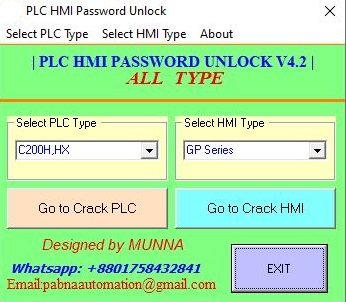
3) Select Your PLC Model
Go to Select PLC Type > Delta > Your PLC Model
Like the picture below
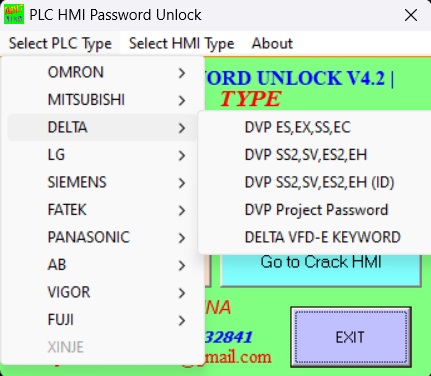
First Communication your PLC with Wplsoft then If you Unlock DVP ES, EX, SS, EC Series Click First Option

Select Right COM Port In my case Its (COM3) then click DECRYPTION then you can see Password in the PASSWORD section in my case the password is (@@26)
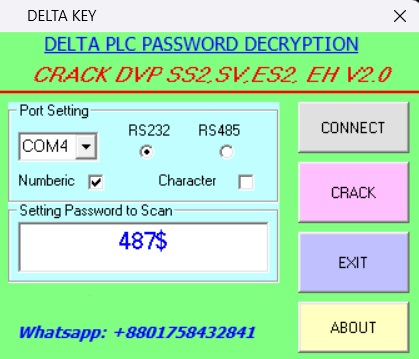
First Communication your PLC with Wplsoft then If you Unlock DVP SS2, SV, ES2, EH Series Click Second Option
Select your Right COM port, Communication Protocol in my case it's (COM4, RS232), then CONNECT your PLC
then click CRACK then you can see Password in the PASSWORD section in my case the password is (487$)
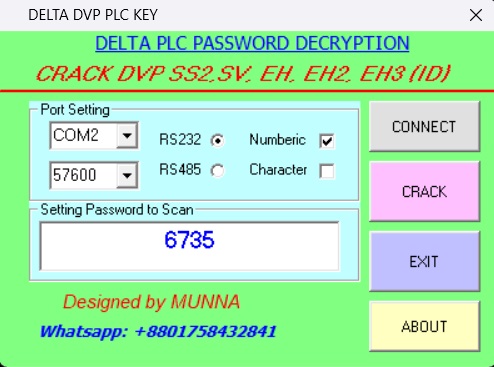
You can also unlock Delta PLC ID. Lets see how to unlock delta PLC ID.
First Communication your PLC with Wplsoft then If you Unlock Delta plc ID DVP SS2, SV, EH2, EH, EH3 Series Click Third Option
Select your Right COM port, Communication Protocol, Baud rate in my case it's (COM2, RS232, 57600), then CONNECT your PLC
then click CRACK then you can see Password in the PASSWORD section in my case the password is (6735)
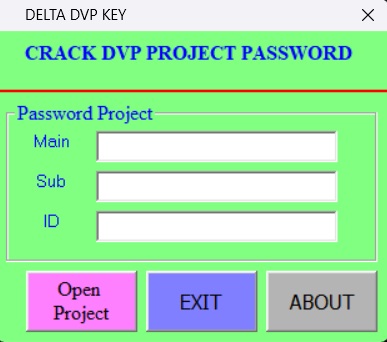
In Delta plc unlock software you can also unlock Delta PLC Project Password Easily
Click Open Project then select your project file then you can see Main Password, Sub Password and ID
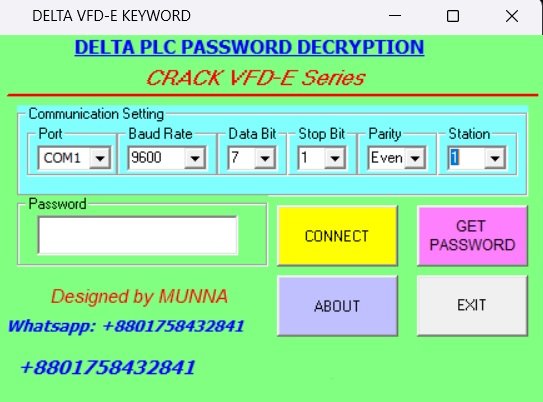
You can also unlock Delta VFD-E series It's easy process . select your right com port, baud rate, data bit,
stop bit, parity, station in my case it's (COM1, 9600, 7, 1, Even, 1)
then connect and Get password then you can see password in the password section.
DELTA PLC Password Unlock Software FREE Download
omron plc password unlocker. plc hmi password unlock v4.2 free download.bsiemens plc password unlocker. all plc and hmi password unlock crack v2.3. delta plc password unlock. delta plc password unlock software.delta plc password unlocker. fatek plc password unlock. fatek plc password unlock software free download. logo plc password unlock. logo plc password unlock software free download. plc hmi password unlock software free download. unlock password plc delta tool software download. mitsubishi plc password unlock software. s7 200 smart plc password unlock. all plc unlock bd software v4.2. plc hmi password unlock v4.2 free download. plc hmi password unlock v4.2. s7 200 smart plc password unlock. unlock password plc s7 300.
- ALL PLC UNLOCK SOFTWARE FREE DOWNLOAD v4.2
- Panasonic PLC Password unlocker Free Download
- Siemens PLC Password unlocker FREE Download
- Fatek plc password unlock software free download
- OMRON PLC Password Unlocker FREE Download
- Mitsubishi FX3U plc password Unlock
- Fuji Hakko HMI password unlock Free Download v6 v7 v8 UG Series
- omron plc password crack tool free download
- mitsubishi plc password crack software free download
- delta plc password unlock software free download
- ls plc password unlocker free download
- siemens plc password unlocker free download
- fatek plc password unlock software free download
- panasonic plc password cracker free download
- Unlock Password Rockwell Allen Bradley Micrologix
- vigor plc password unlock
- Crack Password PLC FUJI
- xinje plc password crack
- proface hmi password crack
- fuji hmi password crack
- mitsubishi hmi password cracker
- weintek hmi password unlock
- idec hmi password unlock
- hitech hmi password crack
- plc unlock software
- unlock password plc crack all plc & hmi v2.2.1 free download
- s7-200 plc unlock autechvn download
- crack all plc hmi passwords rar
- crack all plc & hmi v2.3 download
- recover password plc dvp delta
- plc hmi password unlock v4.2 free download
- fatek plc password unlock software free download
- all plc hmi password key free download
- unlock password plc crack all plc & hmi v2.2.1 free download
- plc & hmi password decryption download
- mitsubishi plc password crack software free download
- ALL PLC UNLOCK SOFTWARE FREE DOWNLOAD v4.2
- Panasonic PLC Password unlocker Free Download
- Siemens PLC Password unlocker FREE Download
- Fatek plc password unlock software free download
- OMRON PLC Password Unlocker FREE Download
- Mitsubishi FX3U plc password Unlock
- Fuji Hakko HMI password unlock Free Download v6 v7 v8 UG Series
- omron plc password crack tool free download
- mitsubishi plc password crack software free download
- delta plc password unlock software free download
- ls plc password unlocker free download
- siemens plc password unlocker free download
- fatek plc password unlock software free download
- panasonic plc password cracker free download
- Unlock Password Rockwell Allen Bradley Micrologix
- vigor plc password unlock
- Crack Password PLC FUJI
- xinje plc password crack
- proface hmi password crack
- fuji hmi password crack
- mitsubishi hmi password cracker
- weintek hmi password unlock
- idec hmi password unlock
- hitech hmi password crack
- plc unlock software
- unlock password plc crack all plc & hmi v2.2.1 free download
- s7-200 plc unlock autechvn download
- crack all plc hmi passwords rar
- crack all plc & hmi v2.3 download
- recover password plc dvp delta
- plc hmi password unlock v4.2 free download
- fatek plc password unlock software free download
- all plc hmi password key free download
- unlock password plc crack all plc & hmi v2.2.1 free download
- plc & hmi password decryption download
- mitsubishi plc password crack software free download